Introducing MyPECB:
The All-in-One Platform
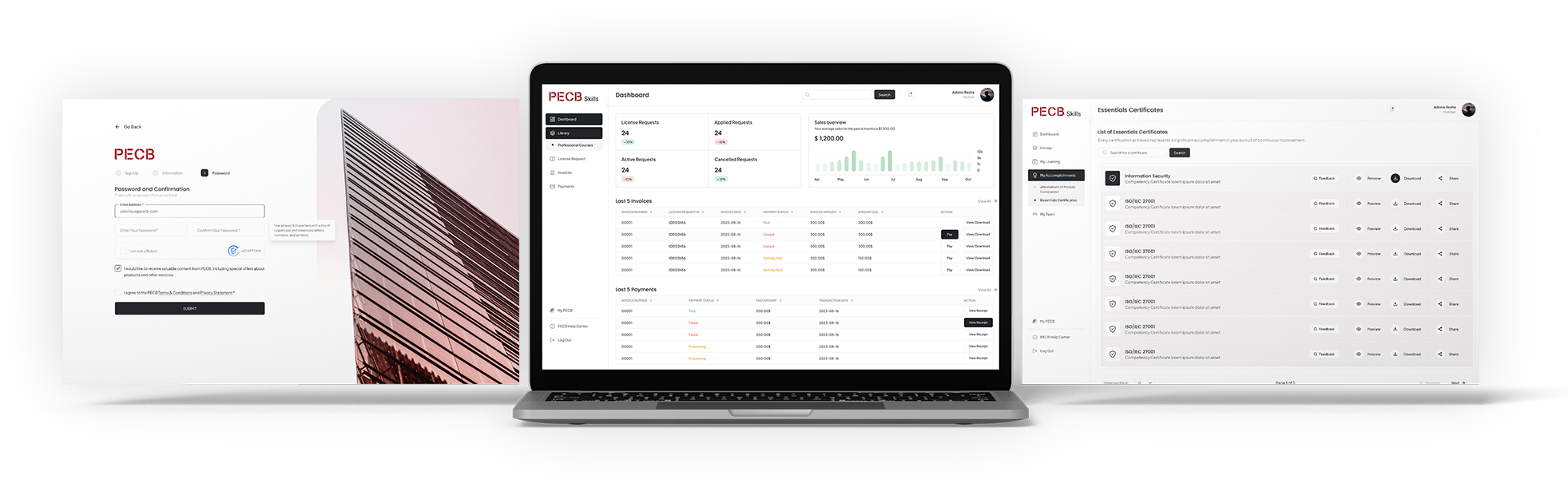
We are thrilled to announce MyPECB – a centralized platform designed to enhance your experience as a valued Partner, Trainer, and Member.
Throughout 2025, we will be rolling out a series of exciting updates and features aimed at making your experience even more seamless and efficient. These enhancements have been thoughtfully designed to make your journey with us more convenient, intuitive, and tailored to your role.
To ensure a smooth transition, our platforms will be temporarily unavailable from Friday, August 15 to Sunday, August 17, 2025, due to a scheduled system upgrade.
Downtime begins:
Friday, August 15 at 4:00 PM UTC (12:00 AM on Saturday in Singapore · 6:00 PM in Brussels · 12:00 PM in New York)
Normal operations will resume:
Monday, August 18 at 5:00 AM UTC (1:00 PM in Singapore · 7:00 AM in Brussels · 1:00 AM in New York)
If you need any support or have questions during this period, please don’t hesitate to contact us at support@pecb.com.
Thank you for your understanding and continued support! We are excited to welcome you to the new MyPECB experience.
Change
KATE – Accessing course materials
The KATE app will be retired and will no longer be available. Nevertheless, you as Partners, Trainers, and Members can continue to retrieve and access training course materials directly from the MyPECB Dashboard. This adjustment ensures that despite the discontinuation of the KATE app, you will still have uninterrupted access to essential educational resources.
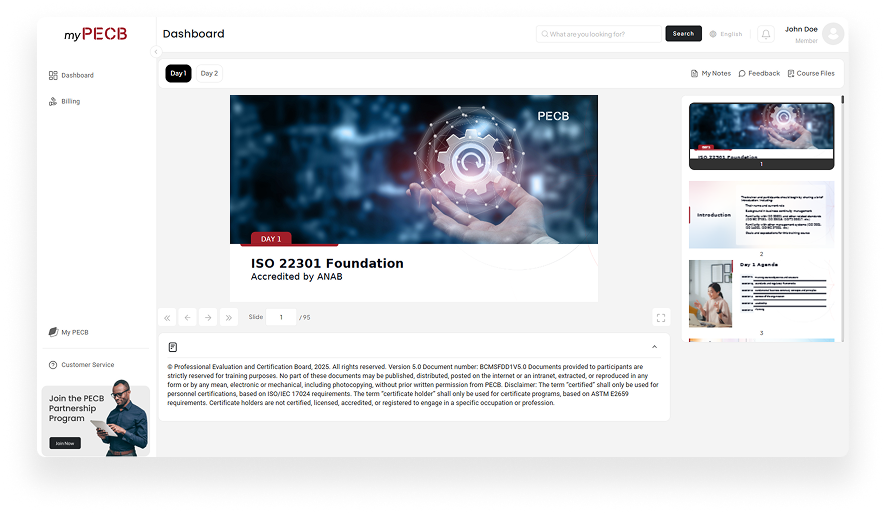
New Feature
Training Course Delivery Formats Tab
Affecting:
In the MyPECB platform, we will be introducing the new “Training Course Delivery Formats” tab, where you as a Partner will have the capability to create distinct training events in various formats. Whether it is a Classroom Training, Online Class, Self-Study, or eLearning format, this feature allows for the separate and tailored creation of each format. This enhancement provides flexibility and customization in organizing training courses to better cater to diverse learning preferences and requirements.


New Feature
Automatic Event Completion – 2 Weeks After End Date
Affecting:
Once you have enrolled candidates and assigned training materials, the system will automatically complete the event two weeks after the end date. This will also trigger the invoice generation, eliminating the need for you to manually complete the event.
This automation reduces administrative workload, ensuring a smoother process for event completion and invoicing.
New Feature
Invigilator Dashboard
In the MyPECB platform, we will be introducing the Invigilator Dashboard, which provides a user-friendly interface for approved invigilators overseeing paper-based events. This feature empowers invigilators to seamlessly download and upload exam materials for each candidate directly within the dashboard. This eliminates the necessity for the Customer Support team to send exam materials via email, streamlining the process and enhancing efficiency.
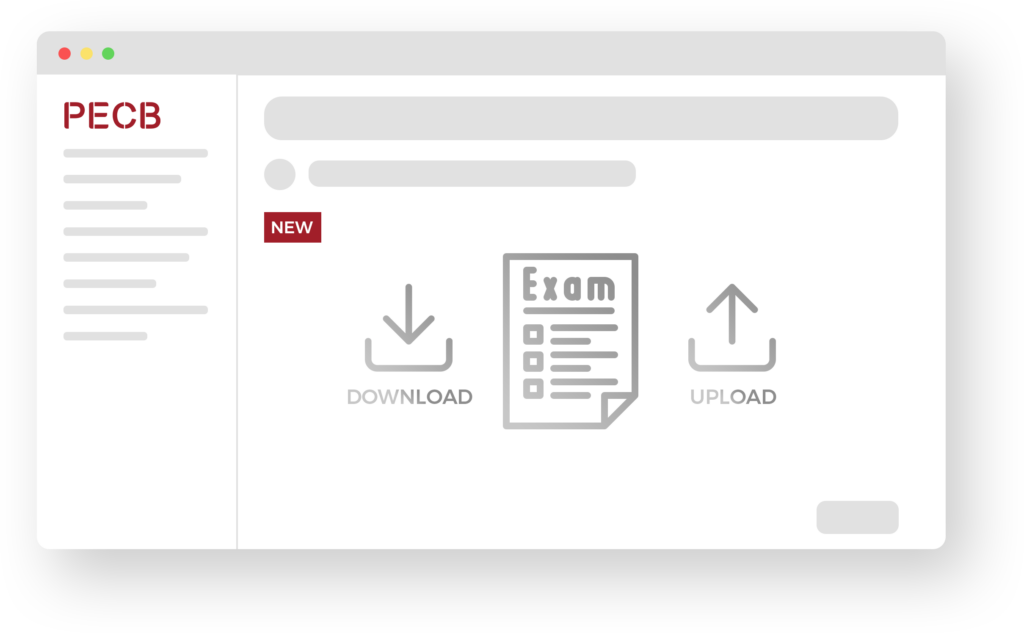
New Feature
Exam Events Tab
Affecting:
A dedicated tab will be seamlessly integrated into the platform, enabling you as a Partner to effortlessly create paper-based exam events. This comprehensive solution not only allows you to create the training event but also streamlines the process of setting up corresponding exams, enhancing the overall efficiency and convenience of managing both aspects within the MyPECB platform.
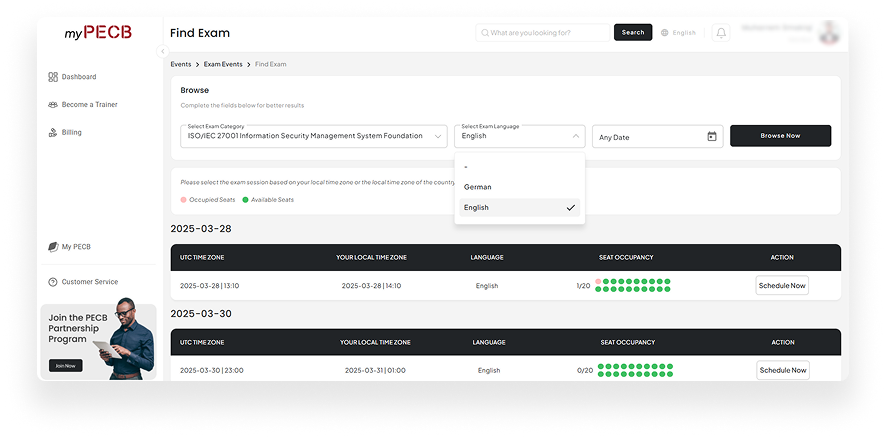
Change
Introducing 'Authorized Testing Center' Option
Affecting:
As of Q1 2025, a new “Authorized Testing Center” option will be added to the MyPECB event creation form. This feature allows Distributors and Partners to select an Authorized Testing Center as the exam format, providing greater flexibility and customization based on candidate needs.
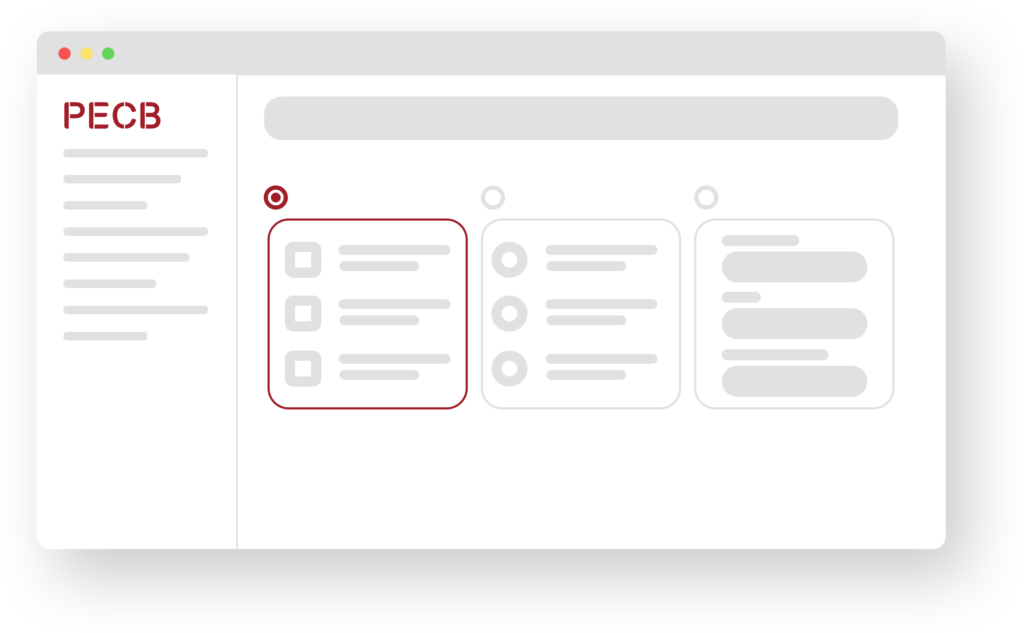
Change
We're Phasing Out Coupon Codes for a More Streamlined Experience
The use of coupon codes for scheduling exams and applying for certificates will be discontinued. Candidates will no longer be required to input coupon codes during the scheduling process. Instead, the system will automatically recognize if the candidate is enrolled in an event, streamlining the entire process. This enhancement ensures a more efficient and seamless experience for candidates, as the system will automatically complete the necessary steps for scheduling exams and applying for certificates after the candidate has successfully followed the required procedures.
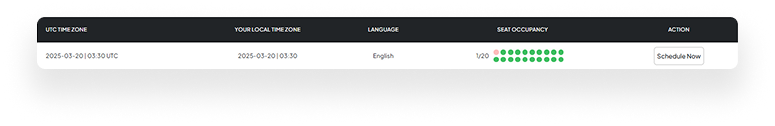
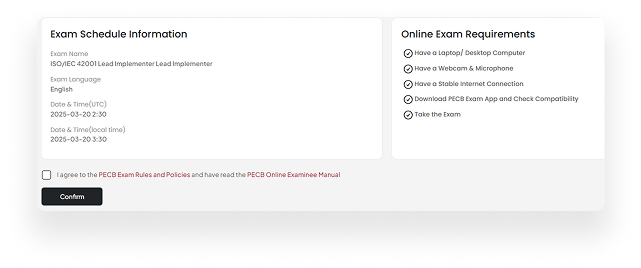
Change
Automated Approval for Online Exams
Affecting:
The process of approving online exams has been streamlined. Now, when scheduling online exams, approvals will be automatically granted, eliminating the need for manual approval and ensuring a faster and smoother exam scheduling process.
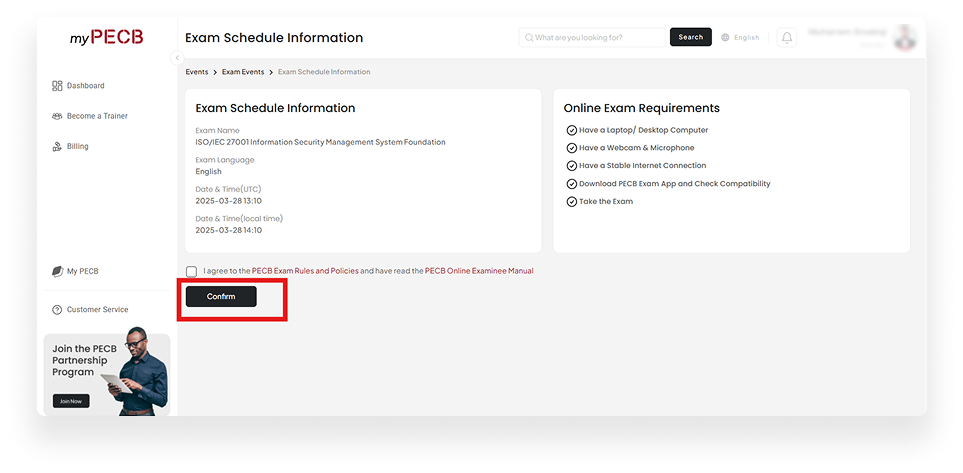
New Feature
Flexible Exam Language Management
Affecting:
If you have scheduled an online exam, you now have the ability to change the exam language directly from your dashboard. This feature offers enhanced flexibility and control over your exam settings, allowing you to adapt the language to your preferences.

Change
Timely Exam Reminders
Affecting:
You will now receive timely reminders for upcoming exams, whether it is for a first attempt or a re-sit. These reminders will help you manage exam schedules efficiently and ensure that you do not miss the 12-month validity period for your certification.

New Feature
Exam Feedback
Affecting:
You can now easily provide feedback for both online and paper-based exams directly from your dashboard. This feature ensures continuous accessibility to the feedback you have submitted, helping us improve the exam experience.
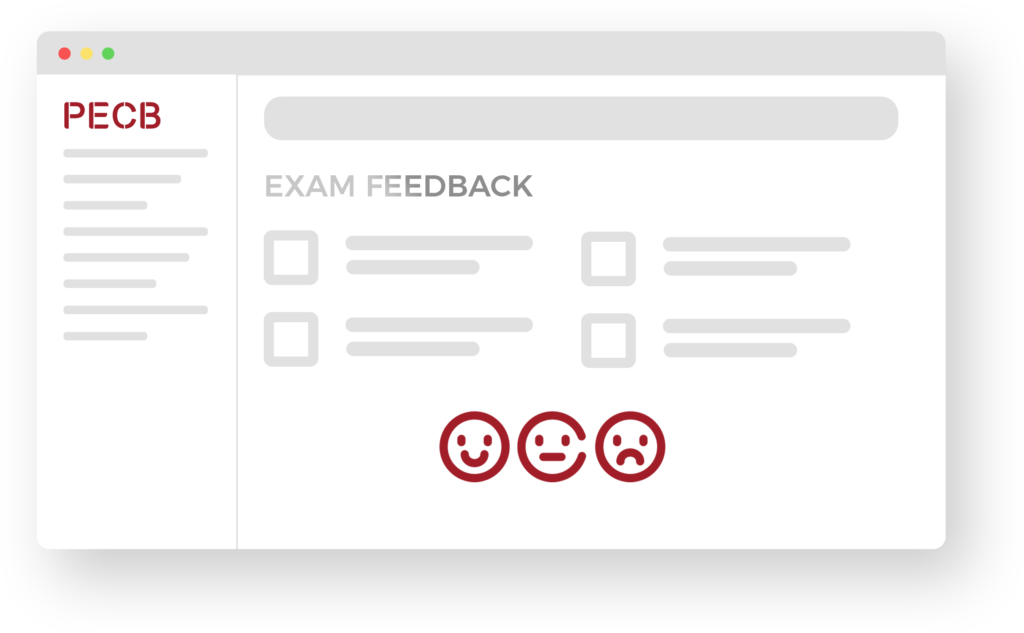
Change
Streamlined Certification Process
Affecting:
Simplified certification processes have been introduced. You will no longer need to enter the exam number and coupon code for applying for certificates, as this process will be automatically managed upon the completion of exams.
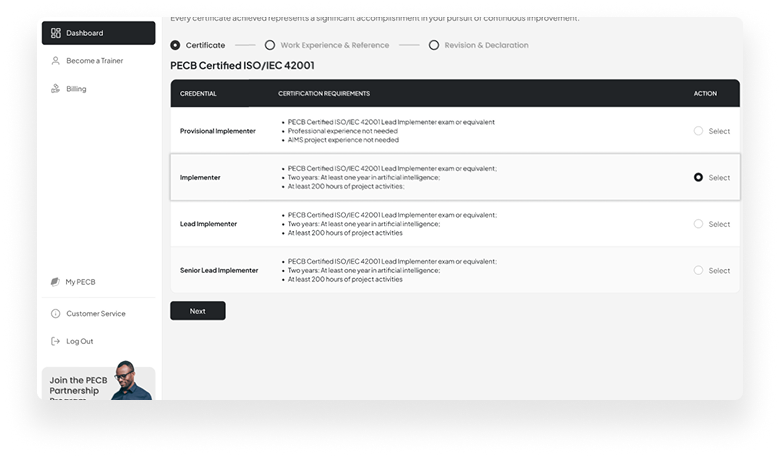
Change
Certification Process for Foundation and Transition Certificates
Affecting:
If you have passed a Foundation or Transition exam, you no longer need to apply for the certificate. You can simply download the certificates directly.

Change
Simplified Interface for CPD and AMF
Affecting:
You will have a simplified layout that will guide you through AMF payments where you will see due dates, payments status, and renewal information.
You will have a simplified visual chart showing total CPD credits completed and remaining CPD credits needed.

New Feature
Discount on AMF Payments
Affecting:
You will have the option to pay your Annual Maintenance Fees (AMFs) in advance with a 10% discount when paying for three AMFs at once.

Change
Streamlined Trainer Application Process
Affecting:
A simplified trainer application has been introduced, eliminating the need to submit the trainer eligibility form and wait for evaluation. You can now complete the entire application in one step.

New Feature
Add Candidates After Event Submission
Affecting:
Introducing a valuable enhancement to our platform – the capability to add candidates even after completing the submission of a training event. This flexibility ensures a seamless and user-friendly experience.

Change
Redesigned “My Certifications Page"
Affecting:
A redesigned “My Certifications Page” will be introduced, where you as a member will be able to see essential certification details. This includes information about the AMF cycle, AMF payment due date, CPD requirements, certificate issuance date, certificate expiration date, and the current status of your certificate.
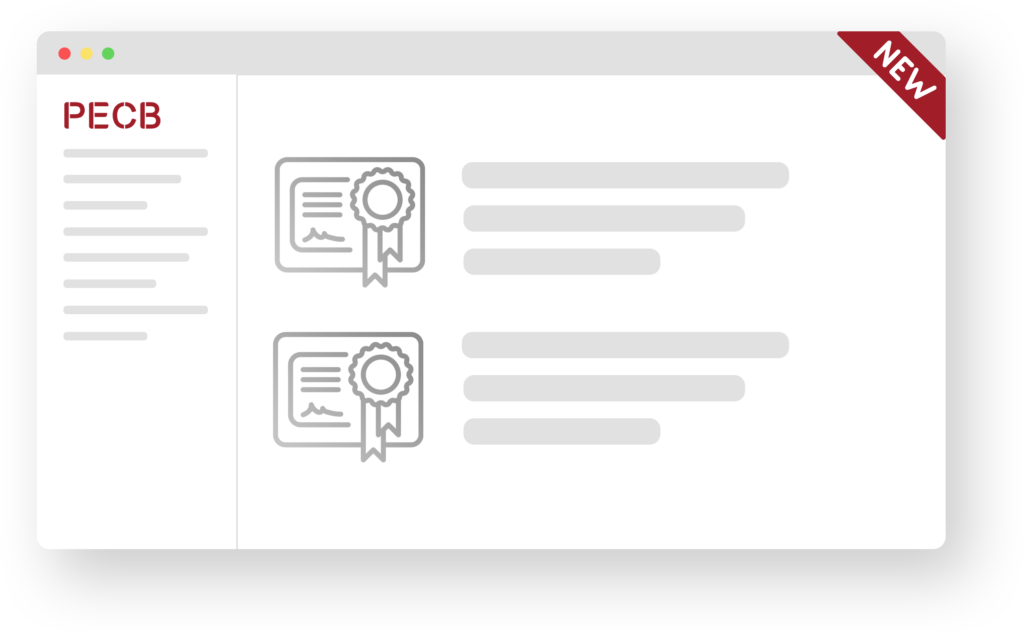
New Feature
Invigilator Dashboard
In the MyPECB platform, we will be introducing the Invigilator Dashboard, which provides a user-friendly interface for approved invigilators overseeing paper-based events. This feature empowers invigilators to seamlessly download and upload exam materials for each candidate directly within the dashboard. This eliminates the necessity for the Customer Support team to send exam materials via email, streamlining the process and enhancing efficiency.
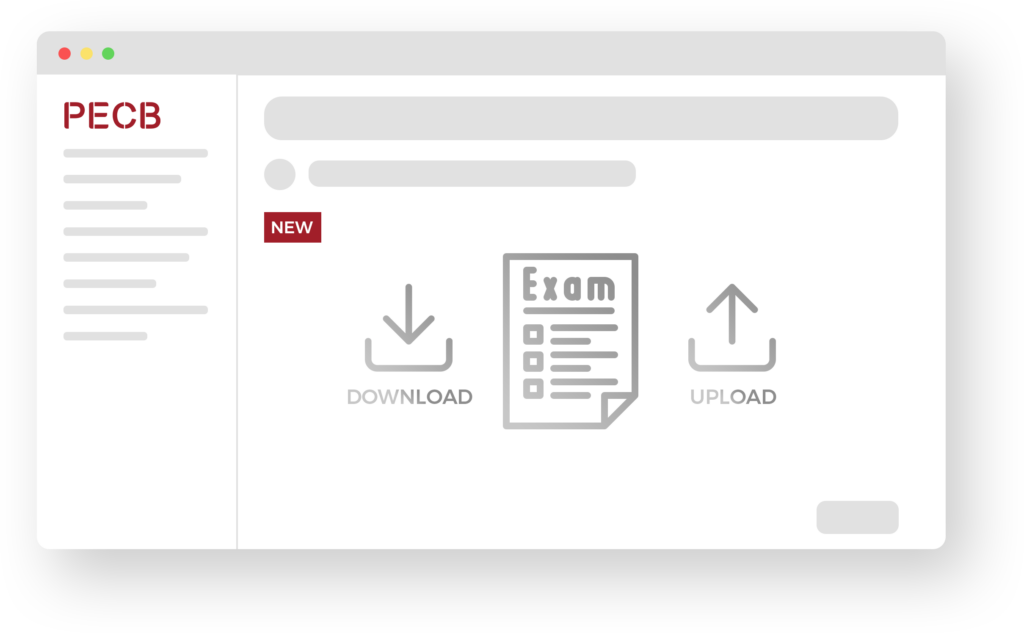
New Feature
Introducing Bulk Creation for Training Events
Affecting:
The Bulk Creation feature simplifies the process of scheduling multiple training events, improving efficiency and simplifying the overall event management experience. This functionality enables you as a Partner to easily create numerous training events, facilitating a more streamlined and user-friendly process.

New Feature
Introducing Candidate Bulk Enrollment
Affecting:
To facilitate the enrollment process for a significant number of candidates, we are introducing the Bulk Enrollment feature. This feature empowers you as a Partner to easily enroll multiple candidates in training events.

New Feature
Enhanced Permission Management
Affecting:
As a Partner, you will have the ability to manage and customize permissions within your account. This includes the flexibility to designate specific responsibilities within the account. For example, you can assign one individual as the person responsible for creating training events, while another can handle the task of paying PECB invoices.
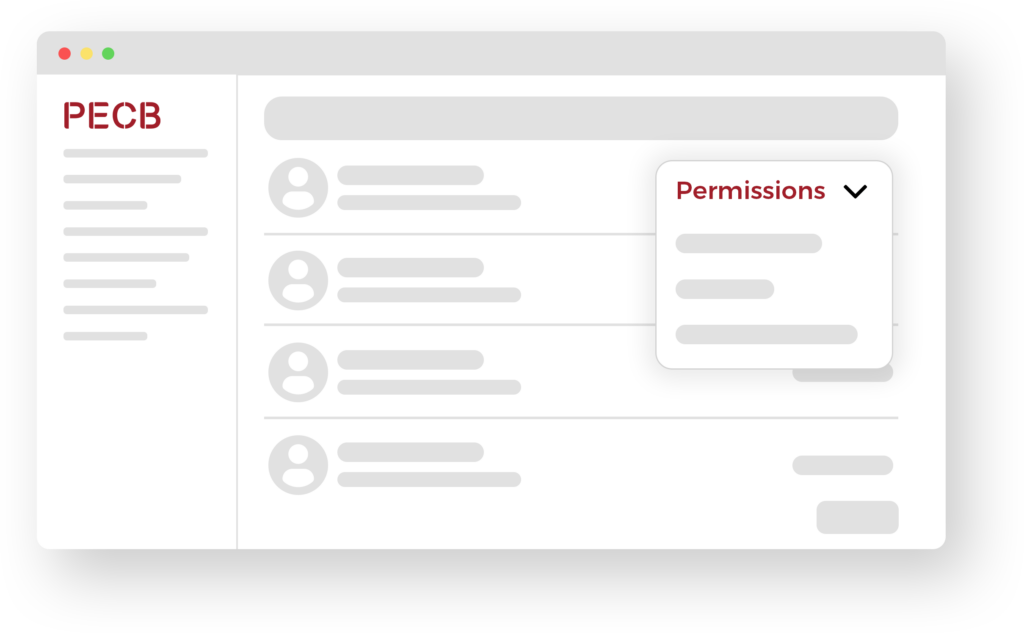
New Feature
Enhanced Visibility with PECB Account APIs
Affecting:
With the upcoming integration of APIs, a significant enhancement is introduced to the PECB platform. Now, Training Events created on your PECB Account will seamlessly reflect on your website and vice versa. This bidirectional visibility ensures a cohesive experience, allowing real-time updates and synchronization between your PECB Account and website.
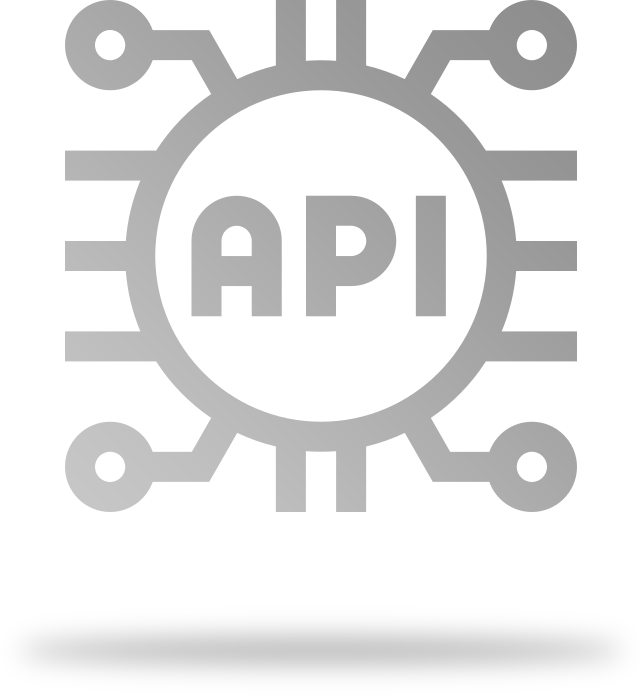
New Feature
Updated CSV File Information
Affecting:
The CSV file information has been recently revised to include additional details, specifically incorporating the count of candidates who have enrolled in the event, along with the corresponding number of credits allocated per event and exam type.
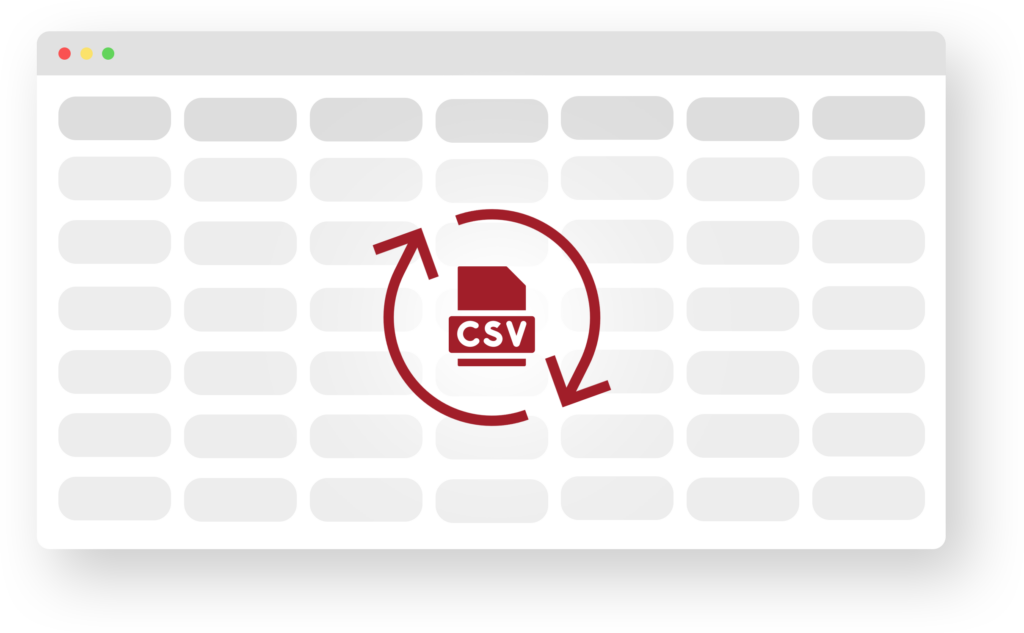
New Feature
Adding Credits to Your PECB Account
Affecting:
In an effort to provide greater financial flexibility, we are introducing the capability for you as a Partner to add credits to your PECB Account. These credits can be seamlessly deducted from future training event invoices, offering you a convenient and efficient way to manage your financial transactions within the platform.

New Feature
Partnership Level Scheme Certificate Access and Credit Tracking
Affecting:
With this user-friendly feature, on the homepage, you will have access to your Partnership Level Scheme Certificate, available for download. Additionally, you can easily check and track the credits you have earned so far.
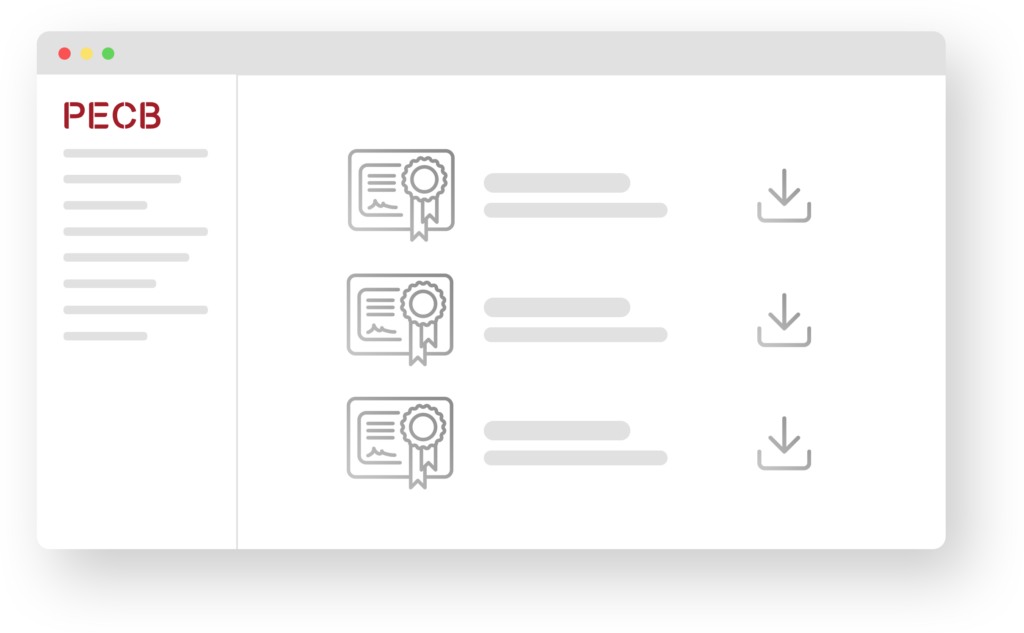
New Feature
Merging Multiple Member Accounts into One
Affecting:
In MyPECB, we are introducing the ability to merge multiple Member accounts into a single unified account. If you currently maintain two or more Member accounts, this feature provides a streamlined solution for consolidation, promoting centralized account information and ensuring efficient account management.

New Feature
Simplified AMF Payments
Affecting:
As a Member, you will only need to remember the date of your first earned certification with PECB, as all subsequent certifications will align with this date. To add convenience, you can opt to pay your Annual Maintenance Fees (AMFs) in advance. For those of you who choose to pay for three AMFs at once, we are offering a 10% discount. This not only streamlines the certification process but also provides you with the opportunity for cost savings and increased convenience.
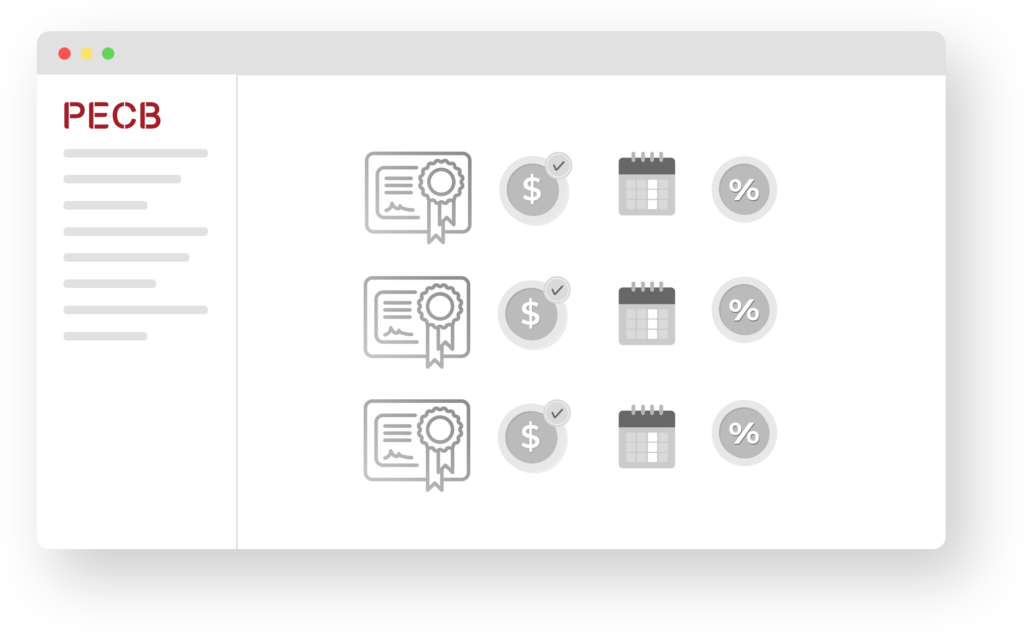
New Feature
Recertification Reminders: Automated Notifications for Trainers
Affecting:
You as a Trainer will now receive automatic email notifications if you do not complete any training events within the first year of your certification period. This proactive approach ensures that you stay informed about your recertification status. Additionally, the system will regularly check recertification requirements to confirm that you are meeting the necessary criteria, guaranteeing compliance with certification standards.
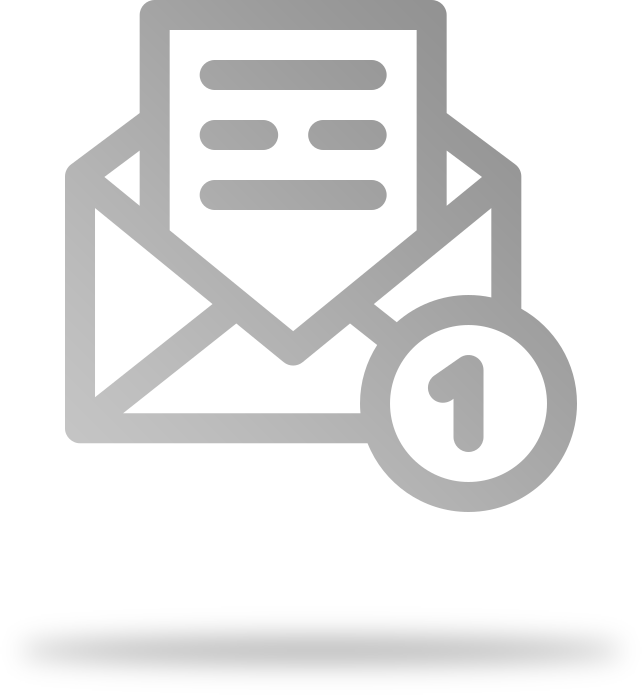
New Feature
Automated CPD Integration
Affecting:
PECB will automatically assign the CPD credits once you have completed a learning activity with PECB (e.g., webinar, training course, conference).
If you are a PECB Certified Trainer and conduct a training course for PECB, your CPDs will be added automatically to your personal certifications. This not only simplifies the process but also eliminates the need for you as a Trainer to manually enter CPDs.


Important Update for Exam Takers
The old PECB Exams app is no longer supported. Please download and install the latest version to continue taking your exams without interruption.
PECB Store Has Moved
The PECB Store is now part of the MyPECB Dashboard and will no longer be available as a separate website.
Access all products and services directly from one convenient location.
All-in-One MyPECB Dashboard
We’ve created a central hub for all your PECB needs!
Access everything from:
- Professional Training Courses
- PECB Skills
- PECB Connect
- PECB Store
- And much more – all in one place.

New Billing Dashboard for Partners
Partners now have access to an enhanced Billing Dashboard with:
⦁ Multi-currency support
⦁ Wallet funding options

Important Update for Accessing the Training Course Materials
Member/Trainer/Partner: The training course materials will only be accessible through the MyPECB Dashboard as slides. The PDF training course materials will no longer be available to download.
Trainer: The trainers will only be able to access the training course materials that they are eligible to teach upon event creation and trainer selection from the Partner.
Data Migration – What You Need to Know
As we transition to the new MyPECB Dashboard, we want to ensure full transparency on what data will be migrated and what will not.
What Will Be Migrated
- Training Events (Until December 31, 2025): Previous training events will be available as a log for reference. All active training events created by partners up to December 31, 2025, will be migrated. Events planned for 2026 and beyond will need to be recreated in the new system.
- Billing History for Partners: Previous billing data will be available as a log for reference. All new invoices will follow the structure of the updated system. Each partner’s open balance will be migrated as a total.
- Partner-Trainer Associations: All current associations between Partners and Trainers, as well as assigned courses, will be migrated.
- Access to Training Materials: Members will retain free access to the latest versions of training materials. Discontinued training courses will not be included in the migration.
- Certifications and Individual Records: All certification data for certified individuals will be migrated. The certificate history will not be migrated. CPD and AMF information will be migrated for the current cycle only.
What Will NOT Be Migrated
- Training Events Scheduled for 2026 and Beyond
- These must be created manually in the new system.
- Discontinued Training Courses
- No access or data migration will be available for training courses no longer in use.
FAQs
Explore the FAQs below for comprehensive details on the upcoming changes and exciting new features we will introduce.
© Professional Evaluation and Certification Board 2025. All rights reserved.